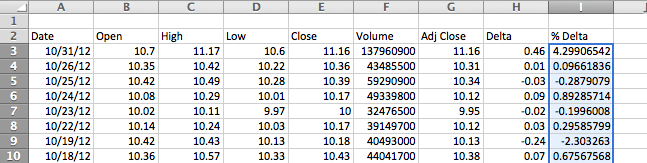How to use o2fx:
Stock Price - Finding % change:
- Starting with the historical data from Yahoo, opened in Excel, we have this
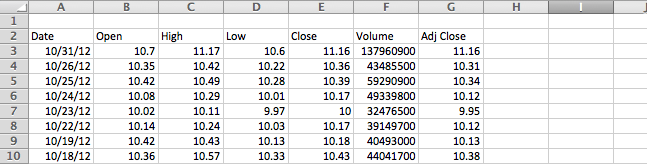
- Create a new heading called change or delta (commonly used in math to mean change). Enter the formula listed here: =Close-Open, or in this case =E3-A3 and press enter
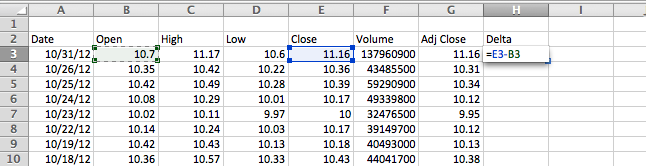
- Copy this formula down for the entirety of the data you want to capture. This gives you the dollar change per day.
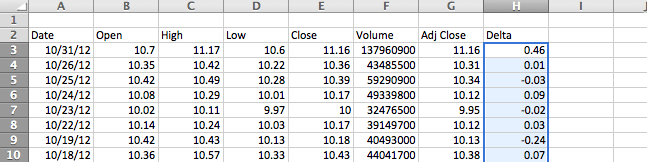
- Next, make another header, this one is % change or % delta. And enter the formula shown: =100xDelta/Open or, in this case: =100*H3/A3 and press enter.
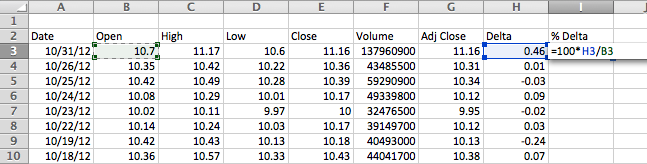
- When you copy that formula down as well, you will have the day's change as a percentage of the opening price, which is the same way that the your broker lists the price change.